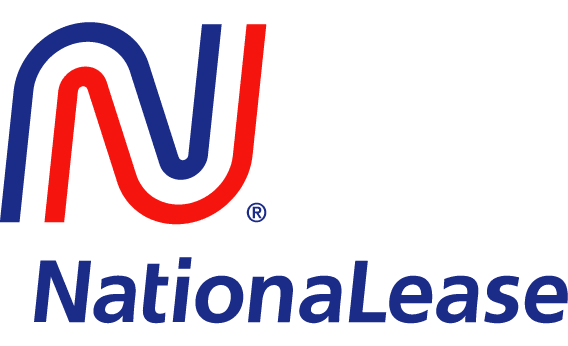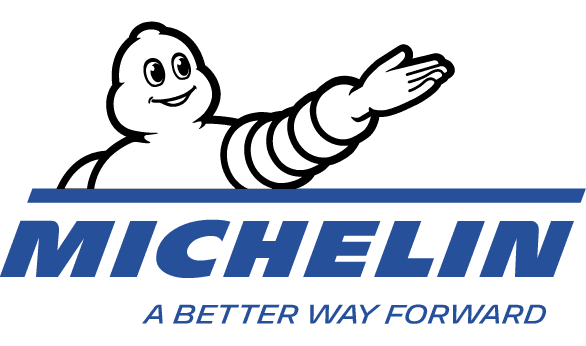Automating Accounts Receivable With Order To Cash Software
Corcentric

Accounts Receivable Automation Service
The modern world is built on speeds and productivity, and the accounts receivable process is no exception. As transactions increase in magnitude and complexity, business leaders are called upon to find innovative solutions to streamline the order-to-cash cycle without sacrificing accuracy and security. Through the implementation of order-to-cash software, business can leverage high-tech automation and customization services to exceed customer expectations and improve internal efficiency.
IntroductionWhen purchasing or implementing an accounts receivable automation service, the following order-to-cash software guide can help executives understand the technology benefits, components of the system, and criteria for getting the most out of their accounts receivable automation software. Through this tailored overview, finance officers can take advantage of the best automated software tool for their order-to-cash process and optimize the accounts receivable process for their business.
Step 1: Determine Software BenefitsThe first step in the process of selecting effective accounts receivable automation software is to identify key benefits offered by the available option. Most order-to-cash software packages provide value through tolls and features designed to provide easier time and cost savings, including automation procedures and user-friendly analytics. Other advantages include digitized document storage, integrated payroll options, and multi-channel customerservice options. Additionally, automated AR software can facilitate faster financial transactions, streamlined cash flow management, and simpler communication and collaboration across departments.
Step 2: Verify System ComponentsThe second step in purchasing an accounts receivable automation service is to evaluate the components of the system. Verify that the order-to-cash software includes an online customer portal that allows easy access and organizes customer data, as well as automated payment processing and disputes. Automated payment processing not only saves time, but also ensures accuracy and allows for more efficient investment of personnel in other activities.
Step 3: Utilize Customization FeaturesThe third step in configuring accounts receivable automation software is to consider customization features that can make operations more efficient. These features can include modules that allow configurable invoice templates, customizable notifications, and role-based access controls. This ensures data security and prevents unauthorized access or manipulation. Furthermore, selecting an automated AR service with configurable workflows and user roles can reduce the cost of managing accounts receivable transactions and reduce the burden of manual processes.
Step 4: Ensure Data SecurityThe fourth step in choosing an automated accounts receivable software is to assess the data security protocols in place. It is important to select service that employs the highest levels of encryption for data storage, transport, and user access. Additionally, as you evaluate automated AR services, be sure to investigate software features that are designed to protect data during processing and transmission.
Step 5: Consider Time-Saving FeaturesThe fifth step in setting up an automated accounts receivable service is to research features designed to save time. These features often include real-time reporting so that organizations can monitor the progress of accounts receivable cycles in real time and make adjustments as needed. Additionally, some order-to-cash software programs also allow automation of tasks such as reconciliation, invoice processing, and payment notifications. Automating these functions can help businessestreamline their AR processes significantly.
ConclusionBy leveraging order-to-cash software to streamline accounts receivable processes, executive officers in the finance department can enjoy the benefits of faster turn-around times and data security while reducing the cost of manual processes, such as those associated with manual data entry and data reconciliation. When selecting accounts receivable automation software, executives can consider the components and features of their chosen package, as well as their customization, security, and time-saving capabilities, in order to get the most out of their AR automation service.