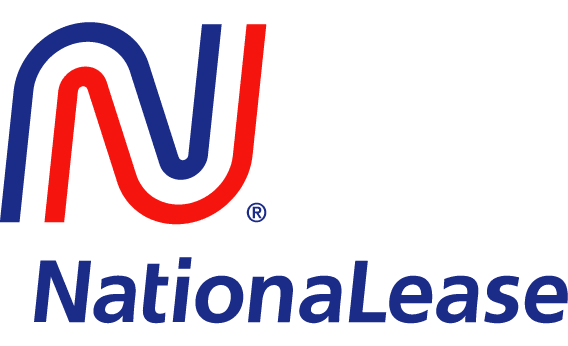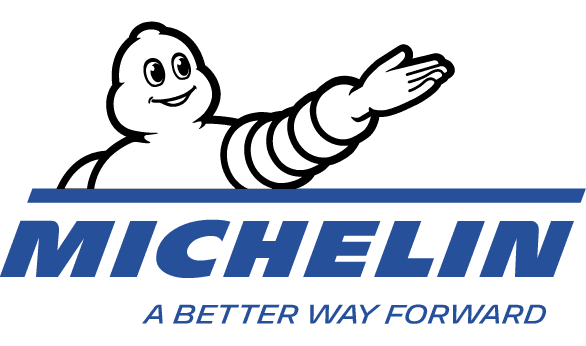Unlock Erp Accounts Receivables Software Solutions
Corcentric

ERP SYSTEM ACCOUNTS RECEIVABLE
For executives of the finance department, it is essential to remain abreast of the latest technology advances in accounting and information systems. Widespread implementation of Enterprise Resource Planning (ERP) systems and Order to Cash Software Solutions have enabled companies to automate their sales cycle activities, such as invoicing, initiating collections and processes, and figure out the accounts receivable status quickly and efficiently. As an executive in the finance field, it is important to understand the advantages to unlocking ERP accounts receivables software solutions, and pass the information along to the staff responsible for implementing said solutions.
IntroductionERP stands for Enterprise Resource Planning and refers to any system which links multiple applications, such as accounting, human resources, management, and operations procedures. The primary purpose of ERP systems is to provide comprehensive view of the entire business and help facilitate integration and coordination. ERP systems facilitate not only financial tracking, planning, and decision making, but also the tracking the Order to Cash Process.
Order to Cash (OTC) Solution is software that enables customers to purchase items and receive them in timely manner, while also assisting companies in tracking sales and creating payment requests. This process is also referred to as “the order to invoice process”. successful OTC process should aid in managing customer relationship management (CRM), billing inquiries, discount and payment information, as well as customer’s accounts and receivables.
Accounts Receivable (AR) is term used to refer to funds or funds due from customers. Companies track their AR to measure customer debts, as well as to understand customer trends and analysis. AR is also tracked for credit analysis, as well as for making decisions about the customers based on collected data. To reliably track customer accounts and analyze customer data, it is essential to have centralized system in place. ERP systems with Order to Cash Software Solutions provide the essential tools to do so.
Benefits of an ERP SystemAn ERP system allows an organization to view, track, and analyze customer data, including customer payment history and customer debt. ERP systems enable easy customer service and rapid customer information retrieval. Additionally, ERP systems enable businesses to create and manage invoices and payments with ease. By using ERP systems, companies can reduce operational costs, improve customer services, and increase efficiency.
Benefits of Order to Cash Software SolutionsAn OTC solution allows companies to quickly track, manage, and analyze customer accounts and data. It also streamlines the customer experience and helps manage customer inquiries and customer billing. By utilizing OTC software, businesses can reduce the time taken to process bills, as well as reduce errors associated with manual data entry. This increases profitability and customer satisfaction, as well as streamlining customer service cycles. Additionally, it provides real-time visibility of customer trends, payment history, invoicing information and customer accounts.
How to Unlock ERP Accounts Receivable SolutionsUsing an ERP system with Order to Cash Software Solution to track customer accounts, payments, and receivables can help maximize customer service and make payment processing easier. Here are the steps to unlocking ERP accounts receivables software solutions:
Step 1: Select Software SolutionSelect software solution that fits your companies needs and meets the requirements of your business. To ensure compliance, review the software solution’s features and functionalities, as well as its support options and cost.
Step 2: Create User AccountsCreate user accounts for the users who need access to the software solution. This includes assigning passwords and creating roles for each user.
Step 3: Train the UsersProvide users with the necessary training to use the software solution. This includes training users on the software’s features and functionalities, as well as how to perform the tasks and operations.
Step 4: Configure SettingsConfigure the software solution by providing the necessary settings, such as payment terms, customer payment information, customer accounts, and customer invoicing information.
Step 5: Test the SolutionTest the software solution and make sure all operations are running smoothly. Test different scenarios and situations to identify any potential issues with the system and make necessary adjustments.
Step 6: Launch the SolutionOnce the software solution is tested and configured, it is ready to be launched. Launch the Order to Cash Software Solution and start retrieving customer accounts, payments, and receivables.
ConclusionERP systems, paired with Order to Cash Software Solutions, are essential in tracking customer accounts and data, as well as making payment processing easier. Unlocking an ERP accounts receivable solution allows businesses to save time and money, improve customer service, and understand customer trends. By following the steps outlined above, executives of the finance department can unlock an ERP system and Order to Cash Software Solution and start decreasing their data entry and accounting workload.