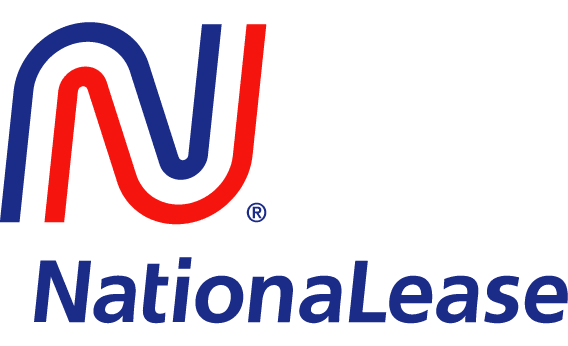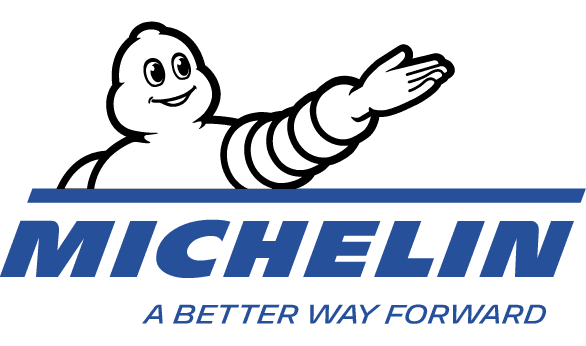Vendor Information Management With Source-To-Pay Solutions
Corcentric

VENDOR INFORMATION MANAGEMENT
The procurement and sourcing professionals, nowadays, are presented with various means of information management that are pertinent to their job. Vendor information management is just one such solution. In effect, it provides an automated way to manage update, track, and store all tasks concerning supplier’s information. An optimised Source-to-Pay (S2P) software is the perfect platform for such solution, as it ensures that all vendor-related tasks remain up-to-date and organised in single, seamless environment.
This article provides an introduction to vendor information management and its advantages, as well as step-by-step guide on how to leverage the features of an S2P solution to create, edit, manage, and delete the vendor information to make the most of the features.
Advantages of Vendor Information ManagementImplementing vendor information management system through an S2P platform simplifies and streamlines vendor onboarding, communications, and workflow processes. Additionally, it enhances the ability of an organisation to monitor the performance of every vendor. This enables organisations to stay informed of any relevant changes to the vendor relationship and any related tasks.
An enhanced vendor information management system integrated into an S2P platform allows for improved document management and storage. Automated tasks and signatures keep proprietary documents secure and ensures that vendors provide the most up-to-date information. Additionally, paperless filing and tracking streamline the common vendor data errors associated with manual documents and tracking.
Step-by-Step GuideStep 1: Log into the S2P platform and select the vendor information management section.Step 2: To create new vendor, select ?Create Vendor? and fill in all the required information, including name, address, contact information, email address, business type, and payment preferences.Step 3: Once the fields have been completed, select ?Save?. The vendor entry is now saved.Step 4: To view the vendor entry, select ?View?. This displays all the vendor information that has been stored in the S2P platform.Step 5: To edit the vendor information, select ?Edit? and make the necessary changes. Once changes have been made, select ?Save?. All changes are automatically saved and uploaded.Step 6: To delete vendor, select ?Delete?. This will confirm that the vendor information is deleted from the S2P platform. Additionally, this also deletes any related information pertaining to the vendor, such as payment preferences.
ConclusionVendor information management is an important part of any procurement process. It ensures that all vendor data remains up-to-date and organised in single, streamlined platform. Leveraging the features of an S2P solution allows for enhanced document management and storage, automated tasks and signatures, and improved vendor onboarding and communication. With clearly outlined step-by-step guide such as this, organisations can confidently establish and manage their vendor information within sophisticated, S2P platform.