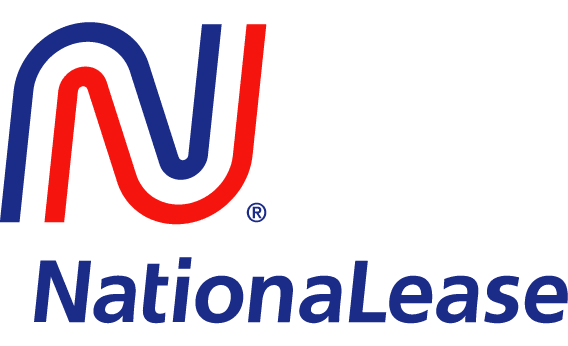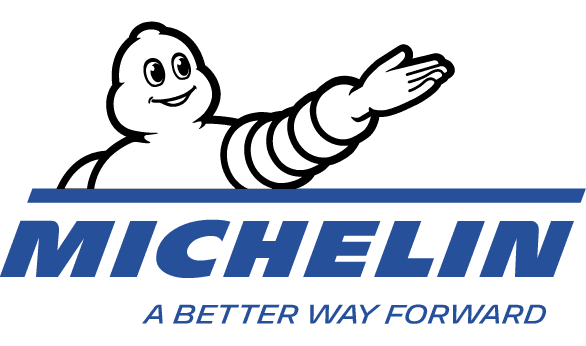Maximizing Efficiency With A Payment Solution
Corcentric

E Invoice Email
To begin, set up an invoice email account and configure it for use with your payment solution. Create unique and secure password for this account and make sure the account is enabled to receive incoming messages. Once the account is set up, review the security settings associated with the account and adjust them according to the payment solution’s best practices and guidelines.
Step Two: Configuring Payment Solution SettingsNext, configure the payment solution’s settings for the invoice email account. This includes adjusting the update frequency and setting how long messages will remain in the inbox. Configuring these settings will ensure the invoice email account and the payment solution operate properly.
Step Three: Linking Payment AccountsWith the settings configured, it is time to link payment accounts to the invoice emails. After logging into the payment solution, look for the settings section where you can add payment account. From there, provide the necessary information to link the emails to the payment accounts.
Step Four: Managing Payment RequestsWhen managing payment requests, you should use the email processing feature of the payment solution. This feature will automatically detect incoming payment requests and prepopulate the payment fields in the payment solution with the correct data. This saves time when it comes to manually entering the payment information each time payment request is to be made.
Step Five: Monitoring and Approving PaymentsThe final step is to monitor and approve payments. With the payment solution, you can see all payment requests in the system, whether they are pending, approved or rejected. You can also see detailed payment information and review the payment request before approving, allowing you to double-check for accuracy. Finally, you can also approve payments on the spot, with the click of button.
ConclusionUsing payment solution with invoice email is an easy and efficient way for finance executive to streamline the payment process. Being able to manage, monitor and approve payments without the administrative work associated with manual processing makes the payment process more secure and efficient. With these steps, you are now ready to use your payment solution with invoice emails to its fullest potential.