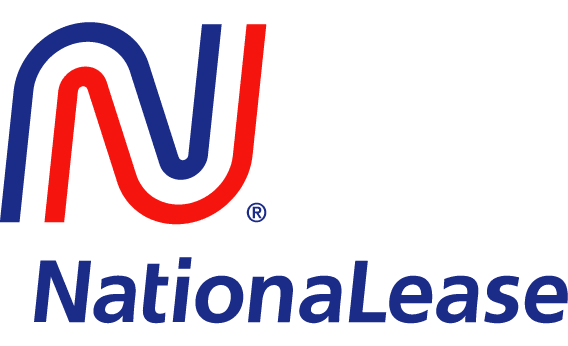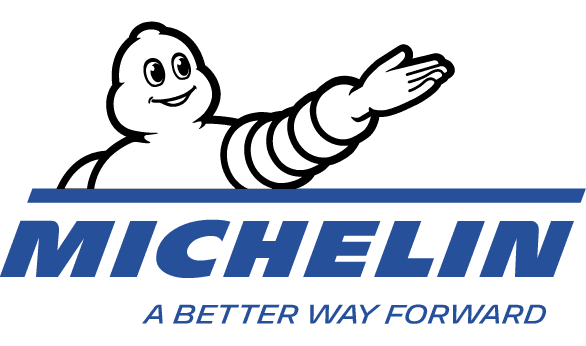Accounts Receivable Automation: A Guide For Successful Order To Cash Solutions
Corcentric

Accounts Receivable (Ar) Automation Software
Automating your accounts receivable (AR) system can prove to be worthwhile investment, providing an improved level of efficiency, accuracy and time-savings to your order to cash process. With vast array of automation tools available on the market, however, it can be difficult to determine which one best meets the needs of your business.
This guide will provide comprehensive overview of the key elements and considerations to ensure the successful automation of your accounts receivables process. We will provide an extensive introduction to order to cash software and its core components, dos and do nots when choosing and implementing your AR automation package, and finally provide some insight and best practices when managing your automated AR system to ensure that you are able to realize maximum benefit.
Introduction to Accounts Receivable Automation
Accounts receivable automation utilizes software technology to simplify and expedite the order to cash process. In its most basic terms, accounts receivable automation assists business with the tedious activities associated with tracking customer payments, issuing past due reminders, and collecting receivables. This technology helps to streamline the entire order to cash process from invoice creation through to customer payment received.
When customer places an order, invoice, delivery note, and payment terms can be managed as one document that automatically merges the information from your order management, customer database, and accounts receivable systems. The order to cash process also becomes more automated and efficient, with faster credit decisions and customer feedback.
Benefits of Automated Accounts Receivable
Optimizing and automating your order to cash process offers numerous advantages including:
? Increased efficiency and accuracy: Automating your accounts receivable process allows you to perform the same task more quickly and accurately. This will enable you to handle customer transactions in timely and efficient manner while reducing potential human error.
? Reduced costs: Automation reduces manual labor costs, as well as decreases the amount of time required to process customer invoice and track payments. Characterizing payments, simple notifications and invoicing will also become more efficient, as well as free up time that was usually occupied with paperwork and tedious manual tasks.
? Reduction in customer delinquency: Automated AR solutions can alert you to any irregularities associated with customer payments. This will enable you to take early corrective measures to reduce customer delinquency and accelerate the customer payment process.
Do’s and do nots for Successful Accounts Receivable Automation
When embarking on the journey of automating your accounts receivable process, it is vital to be aware of the key do’s and do nots to ensure successful implementation.
Do:
? Evaluate your needs capabilities: Prior to selecting and implementing an AR automation solution, it is important to evaluate and define your current accounts receivable process and identify areas that can be improved. Outline your goals and objectives to ensure that you choose the best Softwaresolution to meet your specific business needs.
? Utilize the proper resources: Automating your accounts receivable process involves several components and requires multi-disciplinary expertise. Establish proper support structure consisting of the internal external resources necessary for the successful implementation of your chosen solution.
? Align your process automation solution: Automating an inefficient process poses an elevated risk of failure. Prior to selecting solution, ensure that all areas of non-value added activities have been eliminated where possible and that the process is streamlined and optimized.
do not:
? Overestimate your capabilities: Automating your AR process requires careful planning and implementation. Make sure you understand the complexities associated with automation, and do not be tempted to try and manage everything in-house. Prioritize support functions, such as technical assistance, customerservice, and project management.
? Choose solution that is out-of-sync: It is crucial to understand the technology and capabilities of the selected Softwaresolution. Make sure the automation solution is perfectly aligned with the scope of your order to cash process and that you have the proper technology infrastructure in place.
? Neglect post-implementation requirements: Automation is not one time solution. Your system needs regular maintenance and updating to ensure that your solution remains relevant, efficient and cost effective. Seek support from your provider and keep on top of the ever-changing technology available on the market.
Advice and Best Practices for AR Automation Management
Once you have successfully implemented your automated accounts receivable solution, there are number of steps that you can take to ensure the system continues to run smoothly and realize maximum benefit.
? Develop consistent automation protocol: Create proper procedure for any process changes including new file formats, customer additions, and payment updates that are regularly implemented.
? Implement continuous system reviews: Periodically review the system to ensure that it is running efficiently. Check whether there is any evidence of errors or failures, analyze and compare system runs, and integrate any updates or patches in timely manner.
? Maximize automation investment: Leverage your existing technology and see where further benefit can be gleaned. Integrate other systems and technology, such as data warehousing, and ensure that any new developments are thoroughly tested and approved.
? Utilize reporting: Use the reporting capabilities of your automated system to track and monitor customer payment patterns, business trends and financial performance.
Conclusion
Accounts receivable automation is an invaluable tool for streamlining the order to cash process, helping to improve accuracy, reduce costs, and enhance customersatisfaction. Knowing the do’s and do nots of successful automation, as well as understanding best practices when managing your automated system, will ensure that you are able to maximize the benefits of your chosen AR automation solution.