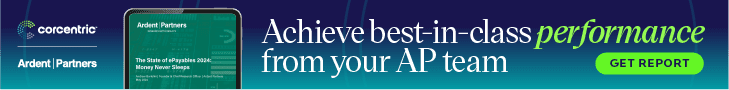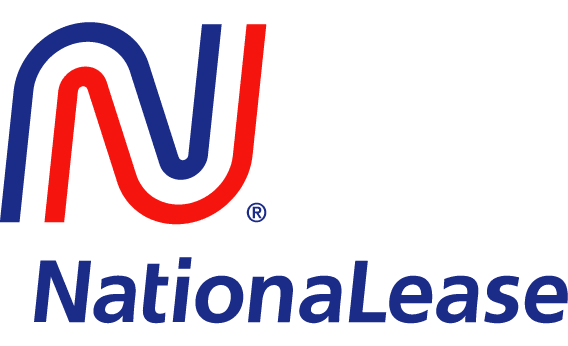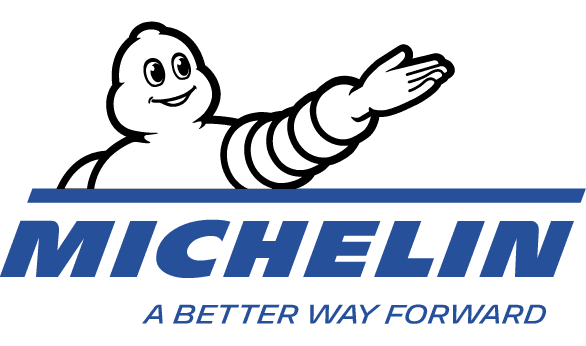Best practices for analyzing your AP aging report
Home - Best practices for analyzing your AP aging report
Corcentric

Keeping your accounts payable (AP) in check is essential to ensuring your business runs smoothly (yes, we’re looking at you, cash flow). Whether you’re the CFO of a multinational corporation or running a small business, one thing remains true: if you’re not paying close attention to your AP aging report, you could be in for some costly surprises.
The AP aging report is more than just a list of unpaid bills. It’s a powerful tool that helps you manage your outstanding debts, track overdue payments, and maintain healthy relationships with your vendors. Done right, it keeps your cash flow balanced, your credit in good standing, and your operations humming. Done wrong—or worse, ignored—it’s a ticking time bomb waiting to explode into cash flow crises, strained vendor relationships, and missed financial opportunities.
So, what’s the best way to get the most out of your AP aging report? It’s not just about running the report; it’s about interpreting the data, identifying trends, and making proactive decisions. Let’s dive into the best practices for analyzing your AP aging report and how this document can become your financial compass for steering your business toward success.
Understanding your AP aging report: beyond the basics
At its core, an AP aging report is a snapshot of your outstanding liabilities broken down by how long they’ve been unpaid. Think of it as a layered view of your company’s debts, categorized in time intervals: typically 30, 60, 90 days, and beyond. The report shows how much you owe, to whom, and how long the debt has been outstanding.
Most AP aging reports will include:
- Vendor names: Who do you owe?
- Invoice amounts: How much do you owe?
- Aging periods: How old is each debt?
- Outstanding balances: What’s your total liability, broken down by age bracket?
This report is your starting point for managing not just payments, but also your relationships with vendors. Let’s face it—no one likes to be paid late. But using your AP aging report effectively can help you prioritize payments, avoid penalties, and even take advantage of early payment discounts.
Preparation: setting the stage for an accurate AP aging report
Before you can analyze your AP aging report, it’s crucial to ensure that the data feeding into it is accurate and up to date. After all, garbage in, garbage out. You want to make sure that every invoice is accounted for, categorized correctly, and up to date with the latest payment terms and due dates.
Start by organizing your invoices. This isn’t the time for sticky notes and random files. You’ll need a systematic approach to keep everything in order (or you could just entrust the whole process to Managed AP), but more on automation below. Whether you’re using a sophisticated ERP system or an accounting software solution, ensure that every invoice includes:
- Vendor details: Provides correct names and contact information.
- Invoice numbers: Each invoice needs a unique identifier.
- Issue and due dates: When was the invoice issued, and when is it due?
- Amounts owed: Include any applicable discounts, taxes, or fees.
Next, assign each invoice to its appropriate aging category. Most businesses use 30-day increments (0-30 days, 31-60 days, etc.), but you can adjust this based on your payment terms or industry standards. Accuracy here is key—you don’t want to misclassify an invoice and throw off your entire report.
Once your data is clean and organized, you’re ready to generate a meaningful AP aging report. The goal is to ensure you have a crystal-clear picture of your outstanding liabilities at any given time, which brings us to the next step: analysis.
Analyzing the AP aging report: finding the story behind the numbers
Now that you have your AP aging report in hand, it’s time to analyze the data. At a glance, the report should give you an overview of your current liabilities, categorized by age. But digging deeper will reveal the full picture.
First, look at your total outstanding balance. This is the sum of all unpaid invoices, and it’s the number you need to keep an eye on to ensure your company’s cash flow remains steady. A high outstanding balance might signal that payments are being delayed, which could put a strain on your relationships with suppliers—or worse, your creditworthiness.
Next, dive into the aging categories. The further an invoice moves into the older aging brackets (60 days, 90 days, or beyond), the more urgent the situation becomes. Here are some questions to consider during your analysis:
- How much of your outstanding balance is in the 0-30 day bracket? This is generally a safe zone, assuming payment terms are net-30 or longer.
- What’s sitting in the 31-60 day range? These are bills that should have been paid, but still have a grace period before real trouble starts.
- Anything beyond 60 days? This is a red flag. At this point, you’re risking late fees, strained relationships, and potentially even credit holds from vendors.
Once you’ve categorized your outstanding liabilities, it’s time to prioritize. The goal is to minimize the risk of late fees and credit holds while maximizing cash flow. This leads us to our next best practice: strategic payment prioritization.
Prioritizing payments: who gets paid first?
One of the main benefits of an AP aging report is that it helps you prioritize who to pay first when funds are limited. It’s about balancing the need to maintain strong vendor relationships with the need to preserve your company’s cash flow.
Here’s how to prioritize:
- Critical vendors: These are the suppliers who keep your operations running. Think of the ones providing raw materials, essential services, or utilities. If missing a payment would disrupt your business, they should be first in line.
- Vendors with strict payment terms: Some vendors may offer a little leeway, but others are more rigid. If you know a supplier imposes hefty late fees or is quick to put accounts on hold, prioritize them to avoid penalties.
- Early payment discounts: If any of your vendors offer a discount for early payment, calculate whether the discount outweighs the benefit of holding onto your cash a little longer. Often, early payment discounts can be a great way to save money—if your cash flow allows for it.
- Vendors you owe the most to: Large outstanding balances can quickly snowball into bigger problems, especially if they remain unpaid for long periods. It’s usually a good idea to knock out the biggest debts first.
An example table structure used in accounts payable aging reports is as follows:
| Vendor Name | Current | <30 days | 30-60 days | 60-90 days |
| Vendor A | $1,000 | $500 | ||
| Vendor B | $750 | $1,250 | ||
| Vendor C | $500 | $2,000 |
Once you’ve established your payment priorities, set a schedule. Align your payment schedule with your expected cash inflows to ensure you’re not stretching your finances too thin.
Leveraging automation for efficiency and accuracy
In today’s digital-first world, if you’re not leveraging automation, you’re already behind. AP automation can significantly reduce manual effort, minimize human error, and speed up invoice processing, all while providing you with real-time insights into your liabilities.
Automation tools can:
- Automate invoice capture: No more manual data entry. Modern tools can extract data from invoices automatically, categorizing it correctly within your accounting software.
- Match invoices to purchase orders: Automated systems can match invoices against purchase orders and receipts, flagging discrepancies and ensuring accuracy.
- Set up automated payment schedules: Once you’ve analyzed your AP aging report and set your payment priorities, you can automate payments to ensure they’re made on time without the risk of late fees or missed deadlines.
One of the biggest advantages of automation is the real-time visibility it provides. Instead of waiting for month-end to review your aging report, you can monitor your payables at any time, making quick adjustments as needed. It’s like having your finger on the pulse of your company’s cash flow—anytime, anywhere.
Monitoring trends over time: spotting problems before they become crises
A single AP aging report is helpful, but the real power comes when you start comparing reports over time. By tracking trends, you can identify potential issues early and make proactive adjustments.
Here’s what to watch for:
- Increasing balances in older categories: If more of your invoices are landing in the 60-90 day or over 90-day categories, it’s a sign of cash flow problems. This could indicate that you’re either struggling to pay your bills on time or not managing your cash flow efficiently.
- Shifts in vendor relationships: If certain vendors’ invoices are consistently being paid late, that relationship could be in jeopardy. Pay attention to how your payment habits are affecting key partnerships.
- Changes in cash flow timing: A sudden increase in unpaid invoices might be a red flag for an upcoming cash flow crunch. On the flip side, if your early payment discount usage drops, you could be missing out on savings.
| Days Column | Vendor Balance |
| Current | $X.XX |
| 31-60 | $X.XX |
| 61-90 | $X.XX |
| Over 90 | $X.XX |
By regularly reviewing these trends, you can make more informed decisions about how to manage your payables and adjust your payment strategy accordingly.
Using your AP aging report for cash flow forecasting
Your AP aging report isn’t just about tracking unpaid bills—it’s also a valuable tool for forecasting your future cash flow. By knowing when payments are due and planning accordingly, you can ensure that your cash reserves are sufficient to meet your obligations.
Here’s how to use your AP aging report for cash flow forecasting:
- Look at your current liabilities: Start with your total outstanding balance and break it down by due dates. This gives you a clear picture of how much cash you’ll need to cover your payables in the coming weeks or months.
- Compare against expected inflows: Now, compare your upcoming payments against your expected cash inflows. Are your incoming payments enough to cover your outgoing liabilities? If not, you may need to adjust your payment schedule or seek additional financing.
- Plan for gaps: If you notice a gap between your payables and receivables, don’t wait for the crisis to hit. Proactively adjust your payment strategy, negotiate extended terms with vendors, or consider short-term financing options.
By regularly using your AP aging report for forecasting, you can avoid cash flow crunches and keep your business running smoothly, even when times are tight.
Reducing debt and improving vendor relationships
Paying bills on time isn’t just about avoiding late fees—it’s also about building strong, long-term relationships with your vendors. Your AP aging report plays a critical role in managing these relationships. After all, vendors notice when you’re consistently late with payments, and that can affect your ability to negotiate favorable terms in the future.
Here’s how to use your AP aging report to reduce debt and strengthen vendor relationships:
- Communicate proactively: If you notice that an invoice is slipping into the overdue category, don’t wait for your vendor to chase you down. Reach out proactively to explain the situation and negotiate new terms if necessary.
- Offer partial payments: If cash flow is tight, consider offering partial payments to show good faith. Many vendors will appreciate the effort and be willing to work with you on a new payment schedule.
- Negotiate better terms: If you have a good track record of paying on time, use that to your advantage when renegotiating payment terms. Vendors are often willing to offer extended terms or discounts to customers who are reliable.
| Days Column | Vendor Names | Vendor Balance | Overdue Invoices |
| 0-30 Days | ABC Corp | $5,000 | 0 |
| 31-60 Days | XYZ Ltd | $3,000 | 2 |
| 61-90 Days | Example Inc | $1,000 | 1 |
| Over 90 Days | Sample Co | $2,500 | 4 |
Conclusion: turning your AP aging report into a strategic tool
The accounts payable aging report is more than just a financial document. It’s a strategic tool that can help you manage your cash flow, strengthen vendor relationships, and avoid costly penalties. But to get the most out of it, you need to do more than just glance at the numbers—you need to dig deep, analyze the data, and take proactive steps to manage your payables effectively.
By following the best practices outlined above, you can turn your AP aging report into a powerful ally in your financial management toolkit. From preparing accurate reports to prioritizing payments and leveraging automation, these strategies will help you stay on top of your payables and keep your business running smoothly.
At the end of the day, it’s all about cash flow. And with the right approach to analyzing your AP aging report, you can ensure that your business has the liquidity it needs to thrive.