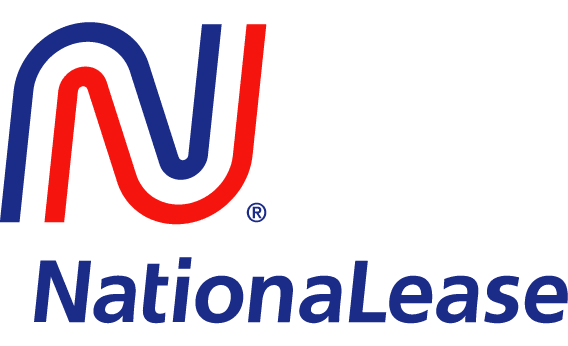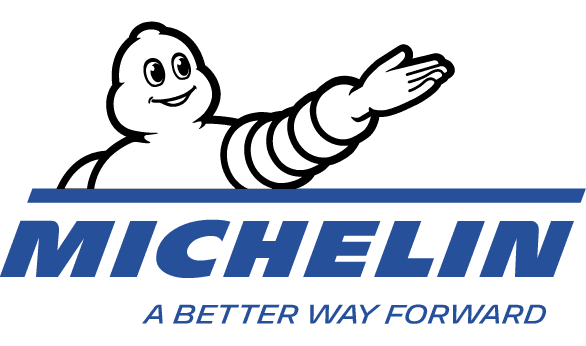Cash APplication: An Order To Cash Software For C-Suite Executives
Corcentric

What Is Cash Application
When it comes to corporate finance, the challenge of efficiently managing cash flow and managing accounts receivable can be daunting task. The accuracy and timeliness of data is the key to successful day to day operations. Companies need reliable, cost-effective solution to automate their accounts receivable processes. From invoicing and cash collections, to remittances and settlements, companies demand fast, dependable and secure solutions to tasks that greatly impact their bottom line.
Enter Cash Application, cloud-based order to cash software platform designed specifically with the C-suite executive in mind. Using industry best practices and advanced technology, Cash Application simplifies and accelerates the earnings cycle at every stage of the order to cash process. Without adding team to the finance department, companies are able to dramatically reduce costs and increase operational efficiency.
Step-By-Step Guide to Using Cash Application
Step 1: Installation Obtain Cash Application from the enterprise Softwarestore and install with ease. Follow the onscreen prompts to complete the installation and set up your user account.
Step 2: Category Mapping Categorize and map existing accounts in the Cash Application platform. Adding business logic to the system helps define what needs to be authorized before payment is processed.
Step 3: Data Upload Upload existing customer accounts, invoices and payment data into Cash Application. Make sure to add appropriate rules during the data upload process.
Step 4: Approval Rules Establishing approvals rules is an important part of cash application set up. Configure the rules to determine how payments are approved and which personnel can authorize payments.
Step 5: Automation Utilize Cash Application’s statement reconciliation feature to automate the matching process and ensure accuracy. This feature eliminates the need for manual interventions
Step 6: Consolidation Utilize Cash Applications budgeting and forecasting capabilities to improve consolidation of financial data. This feature allows you to set consolidated criteria across multiple currencies and improve data accuracy
Step 7: Payment Processing Finally, process payments quickly and accurately. Utilize Cash Application?s automated payment processing capabilities to reduce risk and speed up the settlement cycle.
By following this step-by-step guide of setting up Cash Application, companies have the potential to unlock critical data from their customers that can be used to speed up cash flow and lower receivables delays. With team of efficient finance professionals, Cash Application can help companies save valuable time, money and resources. As part of an integrated order to cash solution, Cash Application allows for all central company and customer data to be stored and accessed securely, reducing the need for multiple manual installations and downloads. Additionally, the risk of miscommunication and unauthorized payments is significantly minimized. Cash Application is the go-to solution for C-level executives looking to take control of corporate finance.