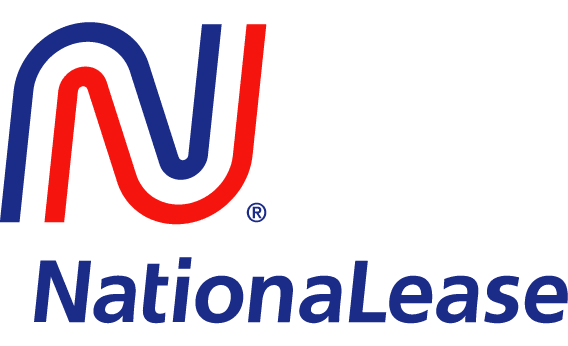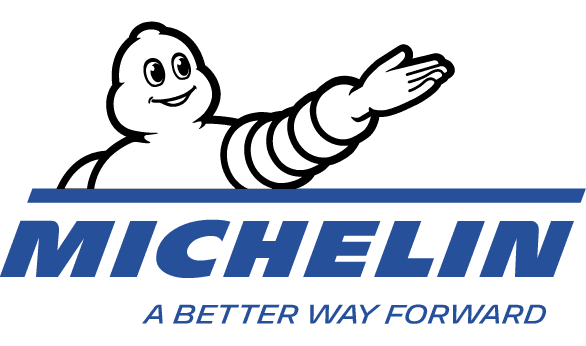Effectively Automating Your Accounts Receivables Reconciliation
Corcentric

Cash Reconciliation Automation App Application
Cash reconciliation is an important part of the Accounts Receivables or Order to Cash cycle. It ensures that the amount of money that company records as receivables accurately reflects the amount of money it is due. Most enterprises still rely heavily on consistency but this requires large investment in terms of human capital and time. To reduce workload, it is worth considering automating the reconciliation process to save time and money.
In this article we will go through the steps to effectively automate your Accounts Receivables reconciliation process. We will discuss topics such as setting up plan to automate reconciliation, choosing the best software for automating cash reconciliation process, preparing your system for automation, configuring the plan parameters, and testing your setup.
Planning AutomationBefore deciding to automate your Accounts Receivables reconciliation process, it is important to create plan. It is important to take into consideration the following points:
? What are the current and future needs of your business? How much time and money do you have available? What are the features and capabilities of different cash reconciliation applications? What type, and how much, of customer and vendor data will you be working with?? What is the level and required speed of accuracy of the output? Will the application be easily scalable for future growth?
By considering these points, it is possible to determine the best software for automating cash reconciliation process.
Choosing the Best SoftwareThe best software for cash reconciliation automation process depends on the size and scope of the business. There are variety of Softwaresolutions available, from desktop applications to web-based applications. It is important to compare the different features and capabilities of the available applications to ensure that the solution selected meets the needs of the business.
Once the best software application has been chosen, it is time to take prepare the system for automation.
Preparing your SystemBefore the system can be automated, certain steps must be taken to ensure that it is ready. These steps include:
? Ensure that the software is properly installed on the system Configure and update the customer and vendor data Establish the appropriate inputs, parameters and criteria for the reconciliation process Configure the system to ensure that it is linked to the accounting software? Connect the system to the appropriate bank accounts Ensure that the system is integrated with other existing systems and software
This step is crucial for the success of the automation process.
Configuring Automation Parameters Once the system is prepared it is possible to configure the plan parameters. The parameters that must be set include:
? The type of accounts to be reconciled How often the reconciliation will be conducted The type of transactions that will be included in the reconciliation process? The frequency of reconciliations The deadlines to complete the reconciliations The criteria that will be used to classify discrepancies
These parameters will determine the scope and speed of the automation process.
Testing AutomationFinally, it is important to test the automation process. Testing should include comprehensive check of all aspects of the system to make sure that the reconciliation process is working as expected. During testing, it is important to check the accuracy of the output, the speed of the system, and the overall performance of the application.
Conclusion In conclusion, cash reconciliation automation is an important part of the Accounts Receivables or Order to Cash cycle. Automating the process can help to save time and money, as well as ensure accuracy. To ensure the success of automation, however, it is important to plan and prepare the system, choose the best software for automating cash reconciliation process, configure the plan parameters, and test the system. The steps outlined above will help to automate the Accounts Receivables reconciliation process effectively.