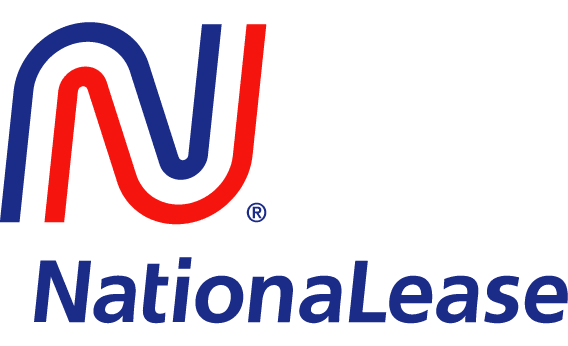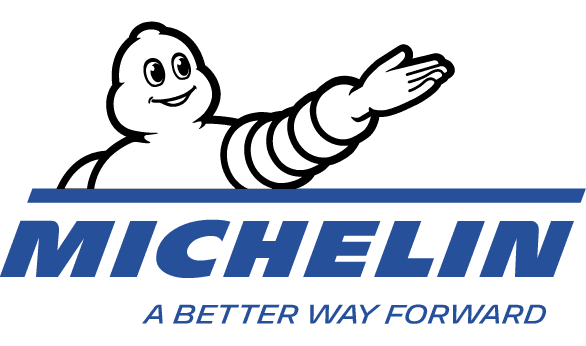Improving The Order-To-Cash Process With Eipp Cloud Solution
Corcentric

Raise Any Disputes In Eipp Cloud Solution
The order-to-cash process is the sequence of activities that must occur from the time an order is placed until cash is collected from the customer in return for goods and services. As any business becomes larger and more complex, an effective order-to-cash process is essential for staying profitable, efficient and compliant. If problem arises in this process, such as late payments, requests for discounts, or customer disputing an invoice, it can bring the process to halt and cost the company great deal of time and money.
Eipp Cloud Solution from Infor is an integrated end-to-end order-to-cash Softwaresolution expressly designed to improve this process and help companies quickly and efficiently resolve any disputes. Its comprehensive online portal arms finance teams with the capabilities they need to communicate with customers more efficiently, automate processes, and increase visibility into cash flow and balances. Best of all, the software also provides built-in dispute resolution system, making it easier and faster than ever to resolve customer disputes.
This guide will walk you through the steps to using Eipp Cloud Solution to conveniently and securely raise any disputes and resolve any outstanding customer issues.
Step 1: Log in to the Portal
Before you can begin using Eipp Cloud Solution, you need to log in to the online portal. To do this, open the portal in your web browser (Google Chrome is recommended) and fill in your credentials. Once you have successfully logged in, you will be taken to the Eipp Cloud Solution dashboard.
Step 2: Access Your Customer Information
From the Eipp Cloud Solution dashboard, you can access all your customer profiles in one convenient place. Click on ?Customers? in the left-hand navigation pane, then select the customer you wish to view. This will take you to their customer profile page, which contains all their contact information, payment details, order history, and more.
Step 3: Access Dispute Management
From the customer profile page, select the ?Disputes? tab. This will take you to the dispute management section, where you can track existing customer disputes, as well as open new ones.
Step 4: Create New Dispute
To open new dispute, click the ?Create New Dispute? button. This will open form where you can enter the customer name and details, the dispute type (e.g., late payment), and any relevant notes. Once you have completed the form, click ?Submit? to save the dispute.
Step 5: Monitor the Dispute
Once you have submitted the dispute, Eipp Cloud Solution will notify the customer and track progress towards resolution. You can view the current status at any time from the ?Disputes? tab. This page will also indicate when the dispute has been resolved and the customer has made payment.
Step 6: Resolve the Dispute
Once the dispute has been resolved and the customer has made payment, you can close the dispute. To do this, click the ?Close Dispute? button at the top of the dispute screen. You can also use this button to partially resolve disputes when multiple issues are involved.
Conclusion
While customer disputes can be time-consuming and challenging to resolve, Eipp Cloud Solution offers fast and efficient order-to-cash Softwaresystem that streamlines the dispute management process. With its dedicated dispute management interface, intuitive user controls, and advanced communication features, you are well-equipped to quickly address customer disputes and keep your order-to-cash process running smoothly.