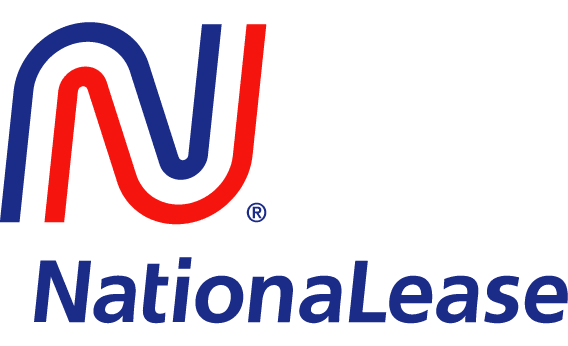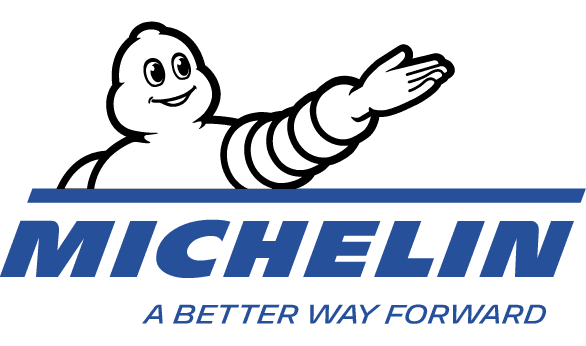Leveraging An Order To Cash Solution For Maximum Return
Corcentric

Dso Ar
In todays fast-paced and highly competitive business environment, leveraging an effective solution for debts can be the determining factor between success and failure. The right tool can streamline the processes related to debt settlement, improve data accuracy, and ultimately maximize the return on your investment. One such solution is the Debtor Settlement Option (DSO) Accounts Receivable (AR), which is designed to simplify the order to cash lifecycle. This article will provide step-by-step guide on how to use DSO AR for maximum return.
Step 1: Configure the Software
The first step in getting DSO AR up and running is to configure the software. Set up range of configuration options including defining product policies, retainer payment terms, and credit limits as well as identifying customer account types and payment methods. Also, customize the system to suit your companies specific needs by setting up delivery terms, payment options, and controlling the level of information sharing. Once the setup is complete, the Accounts Receivable system is ready to go.
Step 2: Input Data
The next step is to import data from various systems, such as invoicing applications, sales systems, inventory systems, credit cards, etc. This data should be in the form of an importable file, such as an Excel spreadsheet or comma-delimited text file. Importing the data into DSO AR allows for automatic updating as new transactions occur, ensuring accuracy and reliability of the system.
Step 3: Set Up Automation
DSO AR also allows for automated reconciliation and workflow processes. This includes setting up periodic invoicing, automatic payments, and enabling single point of entry for all accounts receivable transactions. This automation ensures accuracy by eliminating many common human errors, reduces labor costs, and speeds up the process. This can be further extended to include automated features such as recurring payments, payment consolidations, and calculation of interest.
Step 4: Review and Analyze Data
Once everything is set up, it is time to review and analyze the data. This includes an in-depth look at the account balances, open invoices, payment history, and customer information. It also gives an overview of the companies overall financial performance, such as total revenue, profit margin, accounts receivable turnover, and DSO. This data helps identify trends and issues and allows for informed decisions for the future.
Step 5: Execute the Solution
Finally, after everything is configured, it is time to execute the solution. Executing the solution includes modifying account settings, making payments, and following up on delinquent customers. It also includes day-to-day management of the system, such as reviewing accounts receivable reports and managing customer accounts. This process helps reduce DSO and improves accuracy, resulting in improved cash flow and maximum return.
Conclusion
The Debtor Settlement Option Accounts Receivable (DSO AR) is powerful and effective solution for debt settlement and cash management. By following these five simple steps, you can use this tool to its full potential, improve data accuracy, streamline processes and ultimately increase your return on investment. With an intuitive user-friendly interface, comprehensive automation capabilities and robust reporting features, DSO AR is the perfect solution for all your order to cash needs.