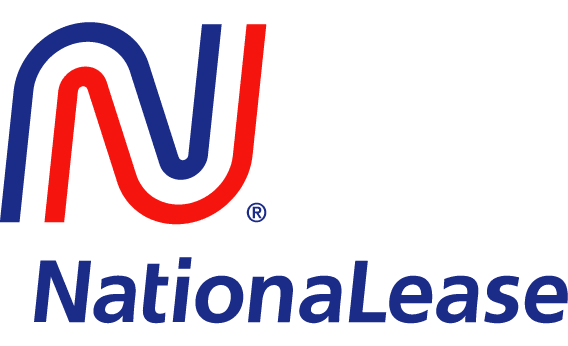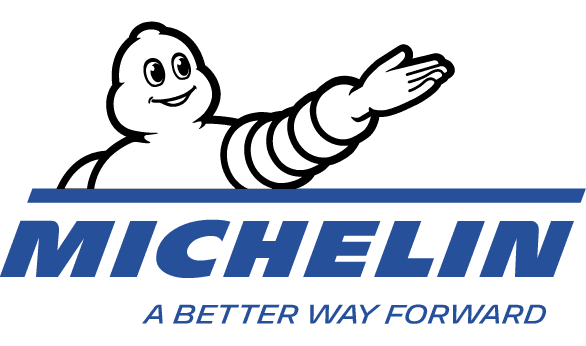Mobilize Your Finances: A Step-By-Step Guide To Implementing A Mobile Procurement Tool
Corcentric

Mobile Procurement Tool
Organizational finances can be complex task. Managing accounts correctly, monitoring transactions and potential fraud, and overseeing precise payments to vendors can be difficult without the latest technology. Mobile procurement tools can mitigate some of this complexity by transitioning the process to an easily-accessible, cloud-based system. However, implementing such system can seem daunting. Fortunately, this guide will equip you with clear direction by providing step-by-step instructions for using mobile procurement tool successfully.
Provided you have the necessary prerequisit is, the process of setting up mobile procurement consists of seven steps.
Step One: Requirements AnalysisThe first step in launching mobile procurement system is evaluating your requirements. To do this, create checklist cataloging desired functions, workflows, and business processes. Analyze current requirements and how they can be optimized with new tool. Also, consider regulatory requirements?for example, the Sarbanes Oxley Act?as its standards must be integrated into any system. It also helps to consult with your finance department and internal stakeholders before making decision.
Step Two: Set Up Your Procurement SystemOnce you know what you need, it is time to shop around. Do research to determine the vendor offering the optimal mobile procurement system for your company. Some important criteria for evaluation include pricing, support and service, system compatibility, and the vendor?s experience in the industry. When you select vendor, you?ll establish contract, procure user licenses, obtain usernames and passwords, register vendors in the system, and apply custom settings for your companies workflows.
Step Three: Upload Your Files and DataNext, data and files need to be uploaded. This includes vendor information, such as billing information, payment data, and tax information. Then all upcoming transactions require profiles to be created in the system, including product descriptions and purchase order information. This is sometimes lengthy process, so making sure there are no typos or errors is important.
Step Four: Test Your SystemBefore going live, test the system and ensure it meets all the criteria established by your company. This will detect technical issues, such as system cracks or data loss. You can also evaluate the graphical user interface (GUI) to ensure it fits your companies needs. If any issue arises, be sure to contact the vendor immediately.
Step Five: Train employeeeam members must also be trained. Educate them on how to use the system and how it works within their specific roles. During this time, answer their questions and provide an overview of the system?s complexity. As part of the training, prepare test document and ask the team to complete it. This will highlight the employee understanding of the software and the extent of their training.
Step Six: Launch Your Mobile SolutionOnce everything is tested and employeetrained, you can now launch the system. Begin by establishing the go-live date, informing your team and vendors, and checking any legal aspects. Additionally, specify the system?s release notes and explain to the team any issues discovered and fixes that have been implemented.
Step Seven: Monitor and MaintainFinally, monitor and maintain the procurement solution. Record outcomes and update the system accordingly. Regularly update your team as well about new features; provide training for these features if needed. Monitor data and transactions, as well as performance, for any anomalies. Additionally, consider the scalability of the system, as it must grow with the company and support large-volume processes.
By following these seven steps and the guidance given, you will be well on your way to an effective mobile procurement system. Do your due diligence, research diligently, and test frequently, and you will reap the benefits of timely, accurate, and secure mobile procurement.