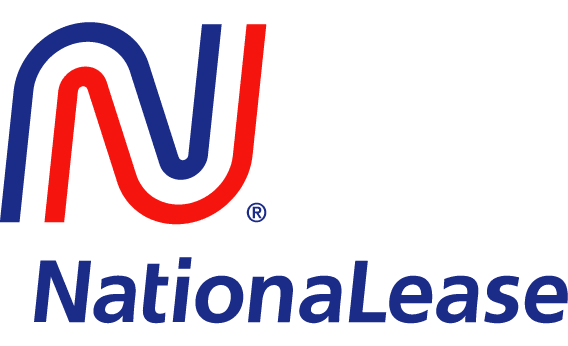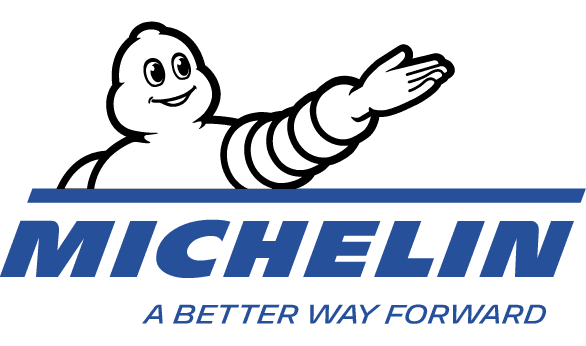Optimizing Customer Credit Risk With ARSoftware
Corcentric

Customer Credit Risk Analysis In Ar Software
The introduction of customer credit risk is critical component of any organizations Order To Cash (OTC) process. Every pause or disruption in order fulfillment and customer payment can significantly impact the profitability of business. Today, leveraging software and automation to streamline customer credit risk is must for successful enterprises. AR software is powerful solution that integrates customer credit risk analysis into the order-to-cash process–enabling order processing while mitigating credit risks.
What is Customer Credit Risk Analysis?
Customer credit risk analysis is comprehensive process that quickly evaluates customer financial information in order to assess their credit worthiness and the associated risk of accepting customers order for purchase. AR software automates several core components of the customer credit risk analysis process, including the evaluating customer finance records, setting credit limits, and detecting fraud.
Understanding AR Software
At the core of AR software is the ability to quickly analyze customer creditworthiness and detect financial risks associated with processing an order. With good tech stack and automated processes, accountants can save copious amounts of time as well as mitigate potential losses due to chargebacks and slow-paying customers.
Step-by-Step Guide on How to Use AR Software
Step #1: Collect Input Data
The first step of using AR software is to prepare and store accurate customer financial data. Such information could include their credit iscore, past payment behavior, and their data from the latest financial statements. This information should be collected, inputted, and saved in the customers digital profile.
Step #2: Analyze Financial Data
The next step is to analyze customers existing financial data through AR software. AR software automates calculation of an overall financial score?which can range between and 1.0?based on the customers credit iscore and initial data. This score indicates the customer credit risk level.
Step #3: Set Credit iscore Thresholds Risk Policies
Once the overall financial score has been calculated, organizations must set their credit iscore thresholds. These thresholds indicate which customers to accept and decline. Policies should also be set forth to ensure that the AR software is only used for legitimate purposes and its use is reviewed periodically.
Step #4: Review Credit Limit Requests
The AR software can also rapidly review credit limit requests. Through the automated process, customers that fall within the companies approved credit limits can be quickly reviewed and approved.
Step #5: Utilize Fraud Detection
The AR software also contains fraud detection functionality. The automated fraud detection will detect any fraudulent behavior and alert financial personnel. Be sure to remain compliant with relevant regulatory bodies, such as the Financial Industry Regulatory Authority (FINRA).
Conclusion
By utilizing AR software, organizations can greatly improve the efficiency and accuracy of their customer credit risk analysis process. Such software plays an important role in streamlining the order-to-cash process while also helping organizations reduce their losses due to increased payment delays or defaults. The customer credit risk analysis process, in general, helps companies offer cost-effective and timely services while meeting high quality standards.