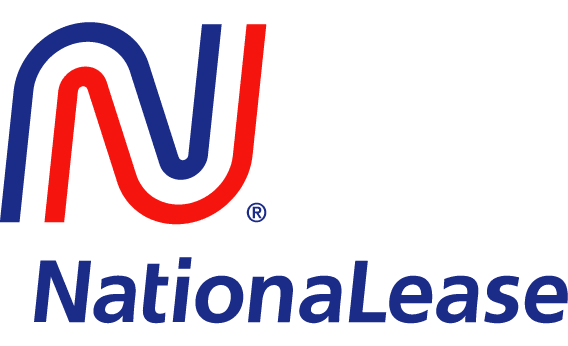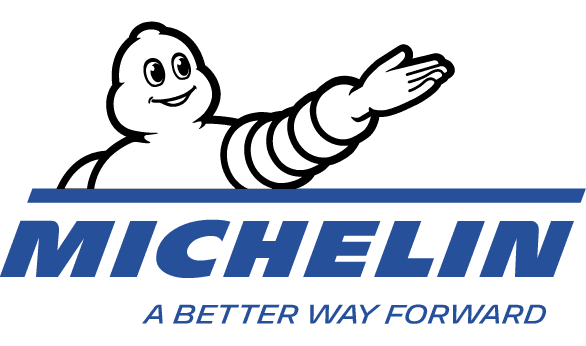Optimizing Your Collections With Order To Cash Software
Corcentric

OPTIMIZE YOUR COLLECTIONS THROUGH COLLECTION SOFTWARE
Many executives managing finances within an organization consider collection an essential part of their functions as they work to ensure that all funds due are paid accurately and efficiently. From customer relationship management (CRM) systems to accounts receivable (A/R), it can be difficult to ensure that all accounts are running smoothly. However, with the addition of collection software to an order to cash (OTC) system, businesses can enjoy streamlined financial operations.
This article will outline step-by-step guide for using collection software for optimizing collections through an OTC system. It will provide detailed information about the benefits of using collection software, as well as identifying potential pitfalls and considerations for implementation. By the end of this article, you will have the knowledge necessary to determine whether or not collection software is the right fit for your organization and its OTC system.
What Is Collection Software?
Collection software is type of customer relationship management (CRM) tool designed to help organizations manage accounts receivable (A/R). It allows customers to easily track accounts and review their balances, as well as pay their invoices online. Additionally, collection software can be used to automate follow-up activities and collect payments when they are due.
The Benefits of Collection Software
Using collection software within an OTC system provides number of benefits, all of which help to improve the collection process and reduce overhead. The following are few of the most common advantages associated with implementing collection software:
1. Automated Collections: Collection software is able to automate the collection process using automated payment reminders, which can reduce the amount of time spent manually tracking customer payment statuses. Additionally, automated payment reminders decrease the risk of late payments due to customer oversight.
2. Visibility and Transparency: Collection software allows customers to view their balances and payment statuses, as well as make payments online. This transparency ensures that customers remain informed and can quickly and easily pay their balances.
3. Improved Cash Flow: By using collection software, organizations can dramatically reduce the time it takes for customers to pay their invoices, improving overall cash flow and increasing money free for reinvestment in the business.
4. Reduced Overhead: Collection software has the potential to cut costs associated with manually tracking and collecting on accounts. Automating the collection process eliminates the need to employ staff specifically to manage collections and can save businesses money in the long run.
5. Increased Efficiency: Collection software can streamline the collection workflow, eliminating the need for phones calls and manual follow-up activities. This increased efficiency can save staff time and allow them to focus their attention on other important tasks.
How to Implement Collection Software with an Order to Cash System
When it comes to implementing collection software into an OTC system, there are few key considerations to keep in mind. The following is step-by-step guide to implementing collection software into your OTC system:
1. Conduct an Analysis of Your organizations Needs: Before beginning the process of implementing collection software, it is important to do thorough analysis of the organizations needs and goals. This will help to ensure that the software selected is able to meet the needs of the business.
2. Review Existing Systems: After conducting an analysis, review your existing systems and determine if they need to be updated or modified in order to properly integrate with collection software. Making sure that all existing systems are compatible with the collection software prior to implementation is important for ensuring smooth transition.
3. Review and Select Collection Software Solution: Once you have determined the needs of the organization and updated/modified existing systems, it is time to review and select collection software solution. When evaluating collection software vendors, take the time to review their features and pricing options. Additionally, It is important to ask the vendor questions related to their customer service and implementation process.
4. Finalize Software Selection and Configure: After you have selected the collection software solution that is right for your organization, it is time to finalize the selection and configure the software to integrate with your existing OTC system. This process may take some time, but it is essential for ensuring the software is properly configured in accordance with your organizations needs.
5. Final Testing and Training: Before fully implementing the collection software, it is important to perform final testing and training in order to ensure the software is working properly and that staff members understand how to use it. Training staff on the new software is crucial for ensuring successful transition to the new system.
Conclusion
Adding collection software solution to an OTC system can provide number of benefits, including improved transparency, increased cash flow, and reduced overhead. By following the steps outlined in this article, executives can feel confident that they have taken the appropriate steps to implement collection software solution that fits their organizations unique needs. Utilizing collection software enables organizations to leverage the latest technologies for optimizing their collections and improving the overall financial health of the business.