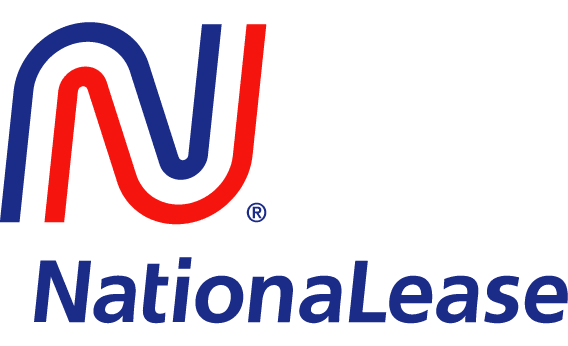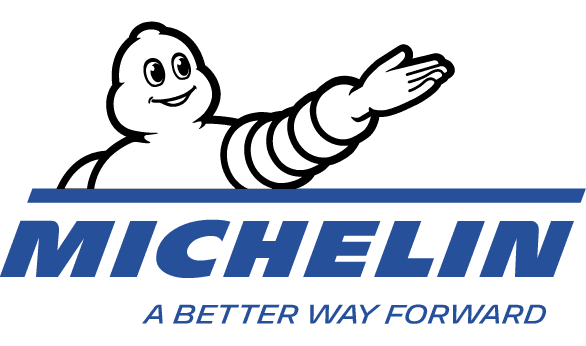Selecting A Cash APplication Management Solution
Corcentric

CASH APPLICATION MANAGER
To use the Cash Application Manager, you must first configure the environment settings. Organizations can customize their environment based on different roles and requirements. This includes setting up accounts and codes, currencies, payment methods, regulations, bank details and other necessary settings. Companies can also define rules to control the behavior of the application, automate processes and reduce manual errors.
Step 2: Regrouping Security and Access The Cash Application Manager follows role-based security model. This means organizations can define roles and configure access privileges to ensure the application is used in the safest and most secure way. Companies can also define specific criteria for authentication and access control based on different user roles.
Step 3: Verifying Receivables Once the Cash Application Manager is configured, companies can verify their receivables. This process begins with the creation of an invoice, which can be accomplished in multitude of ways. Companies are able to create invoices from orders, from myriad of bank and credit documents, from emails or other communication sources, and more.
When the invoice is created, it can be reviewed and approved. Then, using advanced cash application tools and analytical capabilities, organizations can analyze the invoices to accurately assess their receivables.
Step 4: Matching Payments Once the receivables have been verified, companies can use the Cash Application Manager to match all the payments and invoices. This process involves using powerful algorithms to accurately matching payments to the right invoice[s] and settle them as quickly as possible.
During the process of matching, the user can use auto-validation tools to approve all invoices automatically. Companies can also sort multi-line invoices into related documents and settle multiple payments at once.
Step 5: Generating Reports The Cash Application Manager enables organizations to run advanced reports to monitor their cash flow and keep track of their receivables. This feature allows companies to monitor their financial performance in real-time and accurately assess their cash flow. Additionally, companies can generate and export reports related to payments and invoices, and track the progress of each transaction.
Step 6: Leveraging Mobility The Cash Application Manager also offers mobile app that enables users to access the platform and manage their cash flow operations on the go. With this feature, users can receive instant notifications, access their accounts and documents, view payments and invoices, and more. Leveraging mobility capabilities can help businesses eliminate delays in the cash application process, significantly boosting cash flow efficiency.
Conclusion The Cash Application Manager is powerful and intuitive solution that can help companies optimize their cash flow operations and ensure financial accuracy. By harnessing its features and capabilities, companies will be able to accurately verify their receivables, quickly match payments and invoices, generate reports, and access the platform from anywhere. Organizations who leverage this solution to its fullest potential will find they are able to maximize their cash flow efficiency and bottom-line performance.