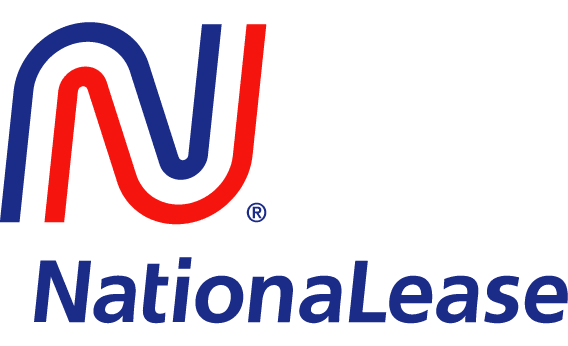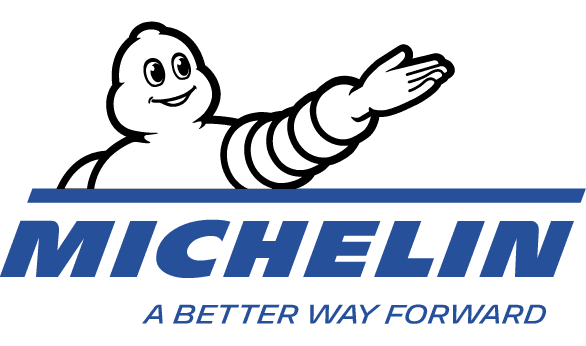Transform Your Order To Cash Process Using An Account Receivable Collection Software
Corcentric

ACCOUNT RECEIVABLE COLLECTION SOFTWARE SAAS
For those operating in the finance department of business, an effective, streamlined Order to Cash process is essential. However, the time and resources traditionally required to maintain reliable, consistent invoice processing and receivable collections can extend beyond the limits of resources available.
Fortunately, solution to this problem exists in the form of Account Receivable Collection Software. Utilizing this Software as Service (SaaS) solution can significantly reduce the amount of administrative burden associated with Accounts Receivable collections, allowing for faster and more accurate receivable collection giving departments the time and resources to devote to additional projects, driving growth and allowing for improved customer service.
In this guide, we will go over the basic functions of Account Receivable Collection Software and how to implement them.
Step One: Understand and Familiarize with the Software Before adopting Account Receivable Collection Software, you will need to understand and become familiar with the features and functionalities available. Look into the features of the software, such as the amount of invoices it can store, automation features, and available integrations. Try to comprehend the process of data transfer with regards to the back office, since this is most likely where you will be creating records and documents.
Step Two: Choose Your SupplierOnce you understand what the software can offer, you will need to select the vendor to power your Accounts Receivable process. You should definitely consider the services each provider can offer, such as support and consulting. Selecting the right provider can make huge difference in the quality and speed of your receivables collections.
Step Three: Set Up the SoftwareNext, you will need to install and set up the Accounts Receivable Collection Software into your existing system. Depending on the vendor you selected and your particular use case, this may involve numerous steps and processes. Be sure to take note of any potential complexities when setting up, such as data transfers and integrations.
Step Four: Utilize Automation FeaturesAccounts Receivable Collection Software is designed to leverage automation features, allowing for less manual input and more efficient collections. Utilize the automation tools or processes offered by the software, such as automated invoice generation, payment reminders, and self-adjusting overdue payment terms.
Step Five: Implement Customer ExperiencesOne of the key benefits of using Accounts Receivable Collection Software is that it can provide better customer experience. You can implement range of experiences to better engage with customers, such as notifications around past-due invoices, automated payment reminders, or accepting payment via mobile device.
Step Six: Monitor PerformanceFinally, it is important to keep track of the performance of your Accounts Receivable process. This ensures that the overall process is running smoothly, and that the software is meeting your expectations. Consider tracking figures such as the average time to collect receivables, the ratio of collections to billing, or the time to first payment.
By utilizing an Account Receivable Collection Software, you can realize number of advantages with regards to your Order-to-Cash process. From increased accuracy and efficiency in handling invoices, to providing improved customer experiences, Accounts Receivable Collection Software can serve as an essential tool in increasing your department?s performance.