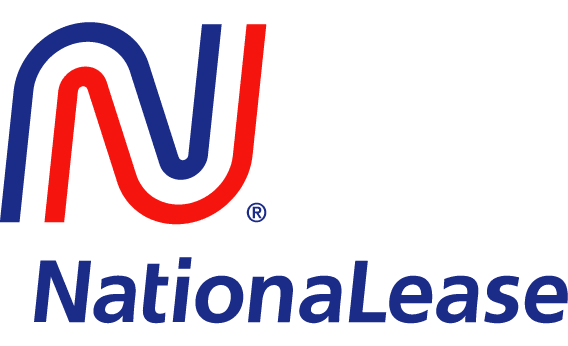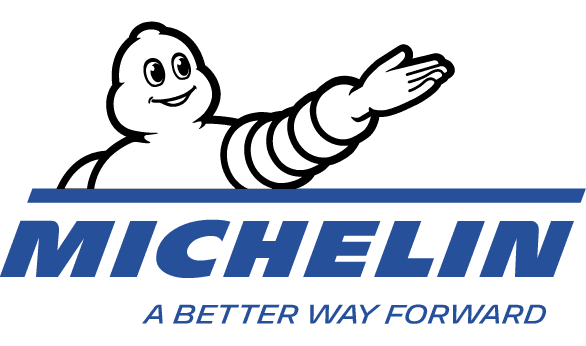Using Cash APplication Efficiently To Reduce Manual Intervention And Errors In The Order To Cash Process
Corcentric

CASH APPLICATION MINIMIZE MANUAL INTERVENTION AND ERRORS
Cash application is at the heart of the order to cash process. Manual cash application is tedious and laboursome, yet critical if you want to achieve high collection rate. The process of automating cash flow can lead to tremendous improvement in your collection performance as it reduces manual errors and brings process efficiencies.
Automated cash application removes the manual labor and paper chase involved in the traditional methods of manual cash processing. The key reasons for automating the cash application process include:
1. Improved cash flow: Automation speeds up and streamlines the cash application process and encourages customers to complete the payment faster. Automation also reduces disparity between payments and receipts and helps manage credit control and cash flow projection better.
2. Fewer errors: Automation reduces manual data entry errors, transaction errors and discrepancies. It ensures accuracy in payments and receipts, improves processing time and helps in resolution of disputes.
3. Visibility of cash flow: Automation helps to create greater visibility of cash flow within the organization. It helps the finance department to have instant visibility of cash flow on monthly, weekly, daily and even hourly basis.
Step-by-Step Guide to Minimizing Manual Intervention and Errors in Cash Application
Step 1: Setup error-free data collectionStart by filing bills, invoices, and receipts correctly and recording them accurately. This will allow you to process payments and receipts faster.
Step 2: Automate the manual process Set up an automated solution for cash application to process data faster. Automating the process of cash application can reduce manually-entered errors and discrepancies, and help you process processing faster.
Step 3: Validate each transactionAs the payment is being processed, validate the accuracy of each transaction by using the original invoice, receipt and bank transfer records.
Step 4: Automatically match each transaction Set up system to automatically match each transaction against the invoice receipts and bank transfers. Automatically matched transactions can be quickly applied and payment is faster.
Step 5: Automate the reconciliation process Design Reconciliation software that can compare and reconcile bank statements against payments and receipts. Using this reconciliation software, discrepancies and mistakes are reviewed, identified and resolved quickly.
Step 6: Automate bank transfers Set up an automated system to transfer payments from the customer?s bank account to your business bank account safely and quickly. This will help you reduce the risk of lost or misdirected payments.
Step 7: Automate documents such as invoices and invoices Set up system to automatically generate invoices and receipts to ensure accuracy of data. Automating documents helps to ensure there are no discrepancies between payment and receipt amounts.
ConclusionAutomating cash application process reduces manual labor and leads to improved cash flow, fewer errors, and improved visibility of cash flow. Automation also helps reduce manual-entered errors, discrepancies, and time consuming paperwork. Implementing this will help minimize manual intervention and errors in cash application, as well as optimize the order to cash process.